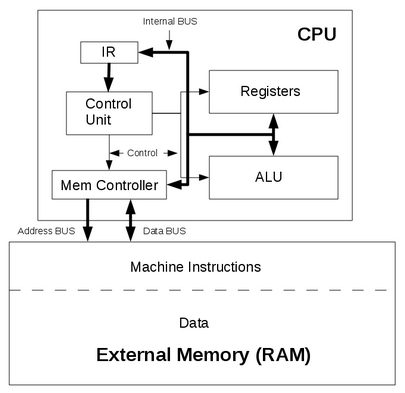Mutt Configuration
In MAC OS X,
sudo port install mutt-devel+compress+date_conditional+debug+deepif+gdbm+headercache+imap+sasl+smtp+ssl+xlabel
In Linux,
you don't need anything, otherwise install correspondence files.
Open ~/.muttrc file with your favorite editor, unless it was be existed, edit and write below text for your mail conf.
set imap_user = "user@gmail.com"
set imap_pass = "user123"
# smtp url and password
set smtp_url = "smtp://user@smtp.gmail.com:587/"
set smtp_pass = "user123"
set from = "user@gmail.com"
# user name and surname for mail
set realname = "firstname lastname"
set folder = "imaps://imap.gmail.com:993"
set spoolfile = "+INBOX"
set postponed = "+[Gmail]/Drafts"
set header_cache = ~/.mutt/cache/headers
set message_cachedir = ~/.mutt/cache/bodies
set certificate_file = ~/.mutt/certificates
set move = no
# mail signature
set signature=”~/.mutt/sig”
# by second
set mail_check=600
# timeout
set timeout=10
// mutt color schemes
sudo port install mutt-devel+compress+date_conditional+debug+deepif+gdbm+headercache+imap+sasl+smtp+ssl+xlabel
In Linux,
you don't need anything, otherwise install correspondence files.
Open ~/.muttrc file with your favorite editor, unless it was be existed, edit and write below text for your mail conf.
set imap_user = "user@gmail.com"
set imap_pass = "user123"
# smtp url and password
set smtp_url = "smtp://user@smtp.gmail.com:587/"
set smtp_pass = "user123"
set from = "user@gmail.com"
# user name and surname for mail
set realname = "firstname lastname"
set folder = "imaps://imap.gmail.com:993"
set spoolfile = "+INBOX"
set postponed = "+[Gmail]/Drafts"
set header_cache = ~/.mutt/cache/headers
set message_cachedir = ~/.mutt/cache/bodies
set certificate_file = ~/.mutt/certificates
set move = no
# mail signature
set signature=”~/.mutt/sig”
# by second
set mail_check=600
# timeout
set timeout=10
// mutt color schemes